Reports
This documentation outlines the columns present in the reports module, providing definitions and examples to help understand the data being tracked and presented.
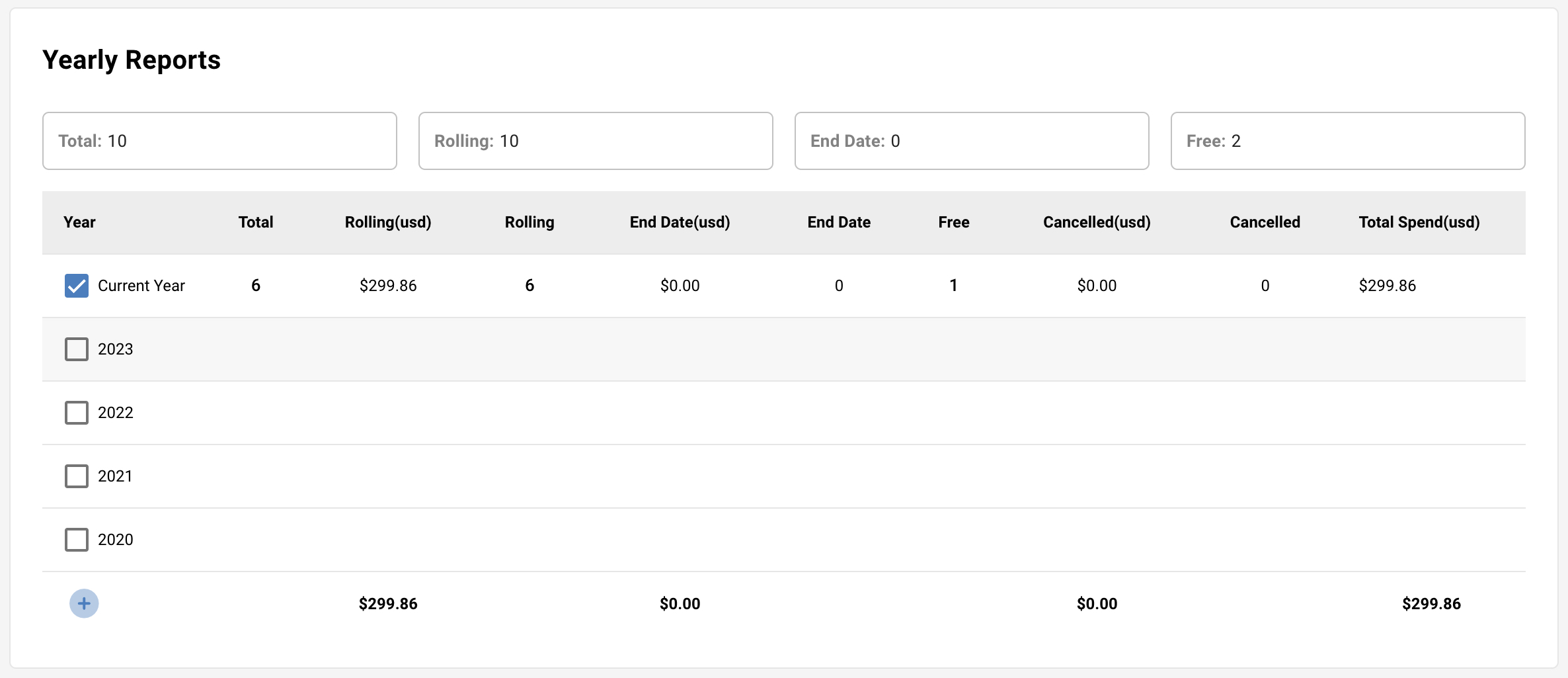
Columns and Definitions
Year
- Definition: The calendar year for the data being reported.
- Example: 2024
Total
- Definition: The number of users who subscribed during the year.
- Example: 299.86
Rolling (USD)
- Definition: The total amount paid by users who have active subscriptions.
- Example: $299.86
Rolling
- Definition: The total number of users with active subscriptions.
- Example: 6
End Date (USD)
- Definition: The total amount paid by users whose subscriptions have ended.
- Example: $0.00
End Date
- Definition: The total number of users whose subscriptions have ended.
- Example: 0
Free
- Definition: The total number of users on a free subscription plan.
- Example: 1
Cancelled (USD)
- Definition: The total amount paid by users who have cancelled their subscriptions.
- Example: $0.00
Cancelled
- Definition: The total number of users who have cancelled their subscriptions.
- Example: 0
Total Spend (USD)
- Definition: The total amount paid by all users.
- Example: $299.86
Example Data
| Year | Total | Rolling (USD) | Rolling | End Date (USD) | End Date | Free | Cancelled (USD) | Cancelled | Total Spend (USD) |
|---|---|---|---|---|---|---|---|---|---|
| Current Year | $299.86 | 6 | $0.00 | 0 | 1 | $0.00 | 0 | $299.86 |
Detailed Definitions
Year
- 2024: Represents the year for which the data is being reported.
Total
- Number of users subscribed in the year: The count of users who have started a subscription in the given year.
Rolling (USD)
- Total amount paid by users with active subscriptions: Sum of payments made by users whose subscriptions are currently active.
Rolling
- Total number of users with active subscriptions: Count of users who have ongoing subscriptions.
End Date (USD)
- Total amount paid by users whose subscriptions have ended: Sum of payments made by users whose subscriptions have terminated.
End Date
- Total number of users whose subscriptions have ended: Count of users who no longer have active subscriptions.
Free
- Total number of users on a free plan: Count of users who are subscribed to the free tier.
Cancelled (USD)
- Total amount paid by users who have cancelled their subscriptions: Sum of payments made by users who have terminated their subscriptions before the end of the subscription period.
Cancelled
- Total number of users who have cancelled their subscriptions: Count of users who have opted to cancel their subscriptions.
Total Spend (USD)
- Total amount paid by all users: Cumulative sum of all payments made by users during the reported year.

